
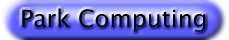
Kismet - Google Maps
The purpose of gpsmap-gmap is to plot all wireless networks found with kismet onto a google map. Please remember that this was developed in my free time and may have bugs. If you have problems or improvements please email me at gpsmap@parknation.comINSTALLATION:
- Download the gpsmap-gmap-X.X.tgz file
- uncompress it by typing 'tar zxf gpsmap-gmap-X.X.tgz' (Where X.X is the version number)
- Download the source code for kismet ('svn co http://svn.kismetwireless.net/code/trunk kismet-devel')
- Change to the kismet-source directory ('cd kismet-devel')
- Patch the kismet source code ('patch -p0 < ../gpsmap-gmap-X.X/gpsmap-gmap-X.X.diff')
- Run configure ('./configure')
- Make gpsmap ('make gpsmap')
- Copy gpsmap to its desired location ('cp gpsmap /usr/local/bin')
- Change to the gpsmap-gmap-X-X directory ('cd ../gpsmap-gmap-X.X')
- Copy the index.html file and the mapfiles folder to a webserver
- After running gpsmap on a gps file copy the output .js file to the same folder as the index.html file and name it gpsdata.js
- You also need to get a key for using google maps from google (http://www.google.com/apis/maps/signup.html). Insert this key into the top of the index.html file in the location of KEYHERE
- Viola, you hopefully can see the page and wireless locations in your browser
Here is the current gpsmap functionality.
To enable google maps as the output rather than png use the -j or --googlemaps option. This automatically enables the draw center (-e) option as we need center points to plot on the map. The only two drawing functions that can currently be used are used are convex hull and estimated range circle.
An example run is: gpsmap -j -o gpsdata.js -u -r Kismet.gps
This outputs gpsdata.js This file should be moved into the folder which contains the html page. If the file is named anything different, then the code in the index.html file has to be changed to reflect this.
In order for the user to get the google maps working they need to get a key for their website/address (http://www.google.com/apis/maps/signup.html) and then past that into one of the first lines of the index file (where is says KEYHERE).
After that they should be up and running.